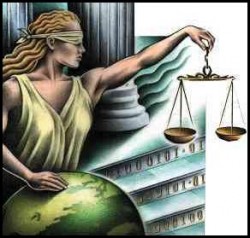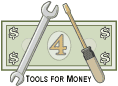
Torrid Tech Financial Planning Software Review, Evaluation, and Comparisons |
| Main Financial Planning Software Comparison Page | Current Financial Software Review Status Page |
| Site Information (is listed below. The financial planning software modules for sale are on the right-side column) Confused? It Makes More Sense if You Start at the Home Page How to Buy Investment Software New Financial Planner Starter Kit Professional Investment Portfolio Building Kit Financial Planning Software Support Financial Planner Software Updates Site Information, Ordering Security, Privacy, FAQs Questions about Personal Finance Software? Call (707) 996-9664 or Send E-mail to support@toolsformoney.com Free Downloads and Money Tools Free Sample Comprehensive Financial Plans Free Money Software Downloads, Tutorials, Primers, Freebies, Investing Tips, and Other Resources List of Free Financial Planning Software Demos Selected Links to Other Relevant Money Websites
|
An Overall Product Classification, Generic Review, Evaluation of Their Functions, and Detailed Comparisons with Tools For Money (see the chart at the bottom) We're trying to do a fair and balanced review, so if you dispute any of this, just send an e-mail and we'll look at it and if you're right, then we'll edit that and give you a freebie to thank you Torrid Technology Review, Evaluation, and Comparison Generic Description: They basically have three versions of stand-alone retirement planners. Stand-alone means that it doesn't share information via integration with other programs. So it's not a "module" because it's not a "part of the whole," meaning this is all there is. Market: Broker Dealers, commission-based financial planners, life insurance company product salespeople, credit unions reps, and consumers. Review Date: June 2014. Other Names or Sites They Go By: Interactive Financial Solutions What Module on Tools For Money it Competes With, and is the Best to Compare To: Single RWR. Platform: Code-driven, but they don't say what language it's based in. Not ISO / IEC 27001:2005 cloud security certified. The bottom line on that: Why you should not work in the cloud as a financial advisor Read why Excel-based financial plan software is superior to code-driven software. Price: $150 to $900. Their program that competes with RWR (Torrid Retirement Planning Software - Professional Edition) is $700. Single RWR is only $100, and for $900 you can get everything on this site via the Bundled Deal. $100 is the price for their single non-professional version, which means you cannot input more than one person into the retirement plan. In order to get just one of the basic functions of RWR (the ability to input a spouse, and be able to control all of those parameters too), you'll have to pay $200. So their Couples consumer version is twice as expensive as Single RWR, with less than 20% of the features and functionality (the ability to actually do things like display needed retirement forecasting information). Annual Update Prices: 100% of the initial year's price. Tools For Money is only 50%. Finra Reviewed: No it's not BD approved, and it's probably on Finra's "Do Not Use" list, because of this: They cite 2005 NASD opinions about why it doesn't need to be approved. This was before the NASD became Finra, so obviously things have changed. In 2014, they're still calling Finra the NASD, when that changed in 2012 (and they just updated their code to work with Windows Vista, when that died out five years ago). So if you're an advisor and use their retirement software to make, show, and give retirement plans to clients and prospects, taking their advice that retirement plans make from their software doesn't even need to be submitted to BD compliance is just going to get a bad mark on your U-5 or even worse, get you terminated for "disseminating unapproved communications to the public." Every time you give or show anything to anyone in BD world, it needs to be approved by BD compliance and/or Finra, period full stop, no exceptions. Text copied from one of their pages: "Note: our software does not produce simulations or statistical analyses related to the likelihood of investment outcomes. This is more typical with software that touts "monte carlo simulation" which our software currently does not do." Not only does all of our college and retirement planners have a Monte Carlo simulator, it also does it an methodology that's vastly superior to the way everyone else does it. Buying Caveats: This is what it says on their license agreement: "You will also need to agree to the End User License Agreement (EULA) in order to install and use the software. The EULA will be available for review and acceptance when you install the software. I have read and accept the terms and conditions of this sale." Tools For Money doesn't make you agree to anything when you buy anything. Printing: Typical code-based platform where you click print, and it spits out pre-programmed reports that cannot be altered by the user. With all Tools For Money software, you have total control over all printing. Delivery Methods: Online download after they approve and process your order, or snail mail for $8 more. Then after installing (which you don't have to do with Tools For Money's retirement software), they'll e-mail you an activation key code (this is what makes it work, and then only on one computer). So if you order on a weekend or holiday, you'll have to wait until someone comes into work to e-mail you their magic Activation Key. With all Tools For Money retirement software, programs are e-mailed after ordering (after that, you'll never have to go online or need an Internet connection for anything). No waiting for an activation code is required, because there is no key code at all. Number of Computers the Program Will Run On: One, it's code driven and you'll have to activate it on just the one computer you install it on with their magic code activation key. Their blurb on that: "License Policy: Personal Edition is NOT for commercial use. This is programmed into the systems. Note: Site license prices include up to 50 employees; if you have more than 50 employees, enter the number below and we will call you with an exact price." Not for commercial use means that you are not allowed to use it as a financial planner to run retirement reports for your clients. You can only use it on a personal basis to run reports for yourself. With all Tools For Money software, you can use anything for anything on an unlimited numbers of computers. Anyone can use it for any purpose, personal or commercial, no restrictions on anything whatsoever. They're just spreadsheets, so you can work on a case at home in the middle of the night, then e-mail to yourself or copy it to a flash drive and resume work on a different computer when you get to the office. With this type of code-driven software that only works on one computer at a time, you'd only be able to work on that case when you're at work (unless you installed it on a laptop, of course). Integration and/or Online Downloading: None. But they have the reverse of what's most needed - it will export to Excel. Tools For Money modules are designed to be part of a whole, which you control. So if you want to link and integrate RWR's inputs with the Budgeting and Cash Flow Projector and/or Net Worth Calculator or Life Insurance Calculator, etc., you can do all of that as little or as much as you want to. With RWR, you can also easily set it up to accept online downloads from your brokerage account, or anything that will export in any format that Excel can read. Torrid doesn't allow you to do any of those functions. Comments, Opinions, and Observations If we didn't invent RWR, then this would be great software for just retirement planning, as there's still not much of value in this space for the money. It was very popular back in the last century. But things change. Their retirement planners have been around for 17 years (five years longer than Single RWR). A main theme based on their "user testimonials" is that it's a retirement planner for dummies: "Easy to use easy to learn. So easy anyone can use it." All financial software is about the same - you input the same data into similar input fields, and then you evaluate the results, print, and explain it to clients if you're a retirement planner. So it's no easier or harder to use and learn than any other retirement planner. What happened when I called them to ask questions: I got a voicemail saying, "Nobody is available to take your call, thanks for calling, goodbye." Then it hung up on me without even letting me leave a message. They made a huge in-person marketing effort (AKA schmoozing) to places like credit unions and BDs starting in the 90's. Apparently, this stopped long ago, as I have not heard one person in the 21st century yet say they use it (plus they write: "We rely on "word of mouth" advertising to spread the word about our software."). In my stupid little opinion, the whole "putting commission-based financial planners in credit unions" was a failure for everyone except the members, because they got free money advice from a captive planner (that couldn't escape), and then they didn't have any money to invest. Their retirement planners are very primitive, compared to more modern programs these days, and performs very few advanced functions that RWR has most all of. RWR will perform all functions that Torrid will. There is not one retirement planner ever created that has more functions and capability than RWR. See the table of features below. Just now in late 2012 they say, "It's Mac ready, but only in native mode!" Their "2012 version" wasn't ready until Oct 2012. With financial plan software based in Excel, it's "always everything ready." No waiting, no surprises when code compliers or Windows changes, no bugs, no crashes, no dangerous meddling with Windows files, no dangerous installation procedures that replace your Windows DLL files, etc., and so forth. They go on and on about how their software it touted in several high-profile magazines and all that. This is either fake BS hype or it was way back in the 20th century or, as usual, the reviewers barely did a review. They claim to have "The only Indexed Annuity Rating Service available with MCP Premium Annuity Illustrations for Insurance Agents." So if you like whatever that is, then this appears to be the only financial software that has it, as I've never even heard of it. They also claim, "We invented web-based financial planning." This isn't true as Wilson Associates did this before them. Although they do have a product you can buy where you can use their online financial calculators on your website. You can also do this with several other vendors, like Dinkytown. They may have been the first to put software on the cloud, but being first here doesn't matter. What matters is the security of their cloud. NaviPlan has the only secure platform. Then if you like the cloud, you really need to download and read this. We didn't evaluate any of their online retirement calculators, because there's already hundreds of them listed here for free (and thousands if you go to the other free financial calculator pages on this site). This software evaluation is about actual retirement software, not the hundreds of rinky-Dinkytown free online calculators. So they may have web-based financial calculators that you can put on your website to make it look like you created them, that are better than the competition for a better price, but don't know don't care, that's not what this page is about. The only vendor that seemed to have had any luck selling their financial calculators to others to put on their website was DinkyTown. I know because I spent hundreds of hours searching for, and listing most all of them here. If they had any success at it, then I would have stumbled across them on other people's website (I never saw one). One of their blurbs on how long it takes them to fix code-driven bugs: "Hey we're not perfect. Sometimes bugs can creep into software releases. If there is something not working right, we'll fix it in the next release. We do almost 1 release a month and you get them free via the built-in Internet update engine." Then there's this: "NOTE: In 2010 edition, if you are getting a 'run-time error 9', program crashes, or your data does not show up when you open the program, then install the 2011 update and it will fix the problem. Go to this page to upgrade to the 2011 edition. Get it now... The most accurate version we have ever released!" There's no "monthly releases" with any of our software products, because when it's based in Excel, everything "stays put." So nothing changes when anything or everything else changes in the world of computers (e.g., Windows and/or whatever code complier they use). So there's no need for monthly updating. If your financial plan software is broken, they say you're stuck for up to a month. Then their website has problems with security or something, because this dialog box keeps opening when going to other pages: "Do you want to view only the webpage content that was delivered securely? The webpage contains content that will not be delivered using a secure HTTPS connection, which could compromise the security of the entire webpage." Things then only work right when you click "No." No idea what that malfunction is all about. Just a guess and an observation: Because of the meltdown and everything else that came with it, it looks like they had to get into other non-financial-related lines of work to give their expensive code programmers something to do so they wouldn't have to be laid off. So they have "additional services" such as: Database development, E-mail list management, Multimedia design, Web design, Web hosting, and Business card making software. There's nothing wrong with that, just typing that Tools For Money is only about one thing, and that's having good financial planning software available for the lowest prices. There's no uber-expensive code programmers to lay off. The main problem I see with their software is that you have to click on a particular year's bar on the main charts to see useful About that year. With RWR, all of the valuable information is displayed in all years without having to do anything but switch between the sheet tabs. So it's a night and day difference if you like to analyze retirement scenarios in great detail. Torrid is mostly a bottom-line summary tool for BD Reps wanting to do a "quick and dirty" to make the easy commission-based sale (loaded mutual funds or whole life insurance or annuities). So one of the advantages is that the inputs are very basic, and you can see the results on the "same page" as soon as you change input (but you'll have to scroll around in "spreadsheet mode" all over to see what you want most of the time, so that window is way too small and is cumbersome - not easy to use). The point is that RWR will do that all of that too, but much better in most all aspects of retirement planning. Asset input is extremely primitive. You can really only input data to turn it on and off, set a name for it, current value, the rate of return for both pre-retirement and retirement, then who owns it. That's it. So there's little-to-no control over anything because there's really only four inputs for investment asset accounts. RWR has dozens, and if you count the manual override inputs, hundreds. All of this allows you to control every number in every year. You have little-to-no control over anything with any of Torrid's software. So in a nutshell, Torrid has extremely expensive code-driven retirement planners for "dummy consumers and commission-based financial planners" out for the quick buck (selling mostly annuities). Whereas RWR will perform every function Torrid's can, plus much more (see the table below). Also, RWR will also allow "dummies" to input the same data, in the same time, with just a tiny bit more work, and get so much more valuable information, that it's really no comparison at all (unless you buy their annuity rating service). Especially considering you can buy all of the software on this site for the same money it costs to buy their primitive Pro retirement planner. Comments from their Users (click to send a comment) I read your review on RSP and you may be interested that Torrid-Tech�s Retirement Savings Planner is now called "RetirementView 2013" and they have put in place a new pricing structure. The prices mentioned in your review were for the previous structure. Now, they charge the same yearly subscription price for new or renewing users and explain the price increase and new pricing model in a letter on their site. The letter says they want to increase their product line, grow the business, support windows and Mac and hire some new product support people and finally they blame "Obamacare" for increasing their overhead and increasing their fixed costs. I have parted company with them. Ed. |
Financial Planning Software Modules For Sale (are listed below) Financial Planning Software that's Fully-Integrated Goals-Only "Financial Planning Software" Retirement Planning Software Menu: Something for Everyone Comprehensive Asset Allocation Software Model Portfolio Allocations with Historical Returns Monthly-updated ETF and Mutual Fund Picks DIY Investment Portfolio Benchmarking Program Financial Planning Fact Finders for Financial Planners Gathering Data from Clients Investment Policy Statement Software (IPS) Life Insurance Calculator (AKA Capital Needs Analysis Software) Bond Calculators for Duration, Convexity, YTM, Accretion, and Amortization Investment Software for Comparing the 27 Most Popular Methods of Investing Rental Real Estate Investing Software Net Worth Calculator (Balance Sheet Maker) and 75-year Net Worth Projector Financial Seminar Covering Retirement Planning and Investment Management Sales Tools for Financial Adviser Marketing Personal Budget Software and 75-year Cash Flow Projector TVM Financial Tools and Financial Calculators Our Unique Financial Services Buy or Sell a Financial Planning Practice Miscellaneous Pages of Interest Primer Tutorial to Learn the Basics of Financial Planning Software About the Department of Labor's New Fiduciary Rules Using Asset Allocation to Manage Money Download Brokerage Data into Spreadsheets How to Integrate Financial Planning Software Modules to Share Data CRM and Portfolio Management Software About Efficient Frontier Portfolio Optimizers Calculating Your Investment Risk Tolerance |
| Retirement Planner Feature / Function | RWR: $100 | Torrid Single: $150 | Torrid Couple: $250 | Torrid Professional (RetirementView 2013): $800 - $900 |
| Annual Update Prices | $25 | No discounts for updating, 100% of initial price | No discounts for updating, 100% of initial price | No discounts for updating, 100% of initial price |
| Number of Versions | Unlimited | 1 | 1 with spouse | Unlimited |
| Lifetime Subscriptions Available | Yes | No | No | No |
| Ability to Create a Retirement Plan is Less than 15 minutes | Yes, using these "Quickie Directions" | Yes | Yes | Yes |
| Ability to Designate a Retirement Plan as the Current or Proposed Version with One Click | Yes | No | No | No |
| Ability to Easily Make a Proposed Plan from Current Plan Data | Yes | No | No | No |
| Ability to See Both Current or Proposed Versions at the Same Time | Yes | No | No | No |
| Ability to Perform Any and All Advanced "What-if" and Scenario Functions | Yes | No | No | No |
| Input Spouse's Data Separately | Yes | No | Yes | Yes |
| Designate an Asset Account as Belonging to Client or Spouse | Yes | No | Yes | Yes |
| Designate an Asset Account as Jointly Owned | Yes | No | No | No |
| Ability to Have Client and Spouse Retire in Different Years | Yes | No | No | Yes |
| "Continue Contributions and Returns after One Spouse retires and the other keeps working" | Yes | No | Yes | Yes |
| Total Control Over Social Security Between the Two People Separately | Yes | No | Yes | Yes |
| Ability to Change Social Security Income for Each Person Separately, AND in Every Year | Yes | No | No | No |
| Ability to Set the Age Social Security Starts for Both People Separately | Yes | No | No | No |
| Ability to Include Any and All Sources of Annual Miscellaneous Expenses, in Addition to the Generic Annual Income Goal | Yes | No | No | Yes, but very limited with little control |
| Ability to Include Any and All Sources of Annual Miscellaneous Incomes | Yes | No | No | Yes, but very limited with little control |
| Control Over Pensions Between the Two People Separately | Yes | No | Yes | Yes |
| "View Spouse Combined Retirement Income analysis" | Yes | No | Yes | Yes |
| "Print Spouse information on Detailed Report" | Yes | No | Yes | Yes |
| Total Control Over Printing | Yes | No | No | Very Limited, all you can do is input your firm data on the first page |
| Ability to See ALL Inputted Data on One Page | Yes | No | No | No |
| Life Insurance Calculator Included | No, but for an extra $10, you can get ours | No | Yes, but very primitive | Yes, but very primitive |
| "Added Savings Solver (additional savings required to eliminate shortfalls)" | Yes | No | No | Yes |
| Ability to Control Withdrawals Using IRS Age 70½ Required Minimum Distributions | Yes | No | No | Yes |
| Ability to Control Withdrawals Using IRS 72t Distributions | Yes, all three methods | No | No | No |
| Investment Account Payout Methods | 10 plus any other way you want to do it using the manual withdrawal method | 3 | 4 | 6 |
| Ability to Change Asset Payout Methods Midstream | Yes | No | No | No |
| Ability to Get Detailed Annual Expenses, Incomes, and Income Goals at Retirement from other Software (like our Personal Budget & Cash Flow Projector) | Yes | No | No | No |
| Ability to Start and Stop Asset Withdrawals at Any Year | Yes | No | No | No |
| Ability to Start Asset Withdrawals After Retirement Has Begun | Yes | No | No | No |
| Ability to Start a New Asset at Any Year (even after retirement has started for anyone) | Yes | No | No | No |
| Ability to Set Asset Account Rate of Returns to be Whatever You Want in Any Year | Yes | No | No | No |
| Ability to Have Total Control Over How Much Asset Account Contributions are, and When They Start and Stop Annually | Yes | No | No | No |
| Ability to Control the Tax Rate in Every Year | Yes | No | No | No |
| Ability to Control the Social Security Tax Rate in Every Year | Yes | No | No | No |
| Ability to Set a Tax Inclusion Rate on Each Asset Separately | Yes | No | No | No |
| Presentation Page that Show Each Non-asset and Asset's Estimated Withdrawal Taxes in Every Year | Yes | No | No | No |
| Ability to Simulate Roth IRAs and Conversions | Yes | No | No | Yes |
| How Many Years the "Window" Is | 71 | ? Looks like less than 50 | ? Looks like less than 50 | ? Looks like less than 50 |
| Both Client and Spouse Can Have their Own Separate Income Goals, and they can be Whatever You Want in Every Year | Yes | No | No | No |
| Ability to See and Print All Miscellaneous Incomes and Expenses in Every Year | Yes | No | No | No |
| Displays the Present Value of Additional Capital Needed to Fund the Combined Income Goal Deficits in Every Year | Yes | No | No | No |
| Displays All Basic and Advanced Pertinent Retirement Planning Information | Yes, much more relevant data displays than any other retirement planner | No | No | No |
| Calculates and Displays How Much More Money is Needed to Reach the Retirement Goal as Monthly Payments Until Retirement | Yes | No | No | No |
| Calculates and Displays How Much More Money is Needed to Reach the Retirement Goal as a Current Lump Sum | Yes | No | No | Yes |
| Calculates and Displays How Much More Money is Needed to Reach the Retirement Goal as a Current Lump Sum in All Years | Yes | No | No | No |
| Allows You to Set a Unique Rate of Return on How Much More Money is Needed to Reach the Retirement Goal (AKA discount rate) | Yes | No | No | No |
| Built-in Portfolio Optimizer | No | No | No | No |
| Monte Carlo Simulator | Yes | No | No | No |
| List All Assets with Pertinent Data (e.g., asset values, percentage this asset is of the whole, age when it becomes effective, contributions, payout ages, payout methods, rate of return assumed, and amount of income subject to taxes) | Yes | No | No | No |
| Lists All Non-Asset Incomes with Annual Amounts, Ages When They Start, COLA Inflation rates, and if it's Taxable or Not | Yes | No | No | No |
| Everything Everywhere Displays Year, Both Ages, and Year Numbers for Quick and Better Understanding | Yes | No | No | No |
| Number of Asset Accounts Available | 20 (10 for each of two people) | Unlimited | Unlimited | Unlimited |
| Ability to Account for Fixed Assets Like Defined Benefit Pension Plans and Annuitized Annuities | Yes | No | Yes | Yes |
| Ability to Set an Annual COLA Rate for Fixed Assets Like Defined Benefit Pension Plans and Annuitized Annuities | Yes | No | No | Yes |
| Displays When You'll Probably Run Out of Money (AKA "Gap funding") | Yes | Yes | Yes | Yes |
| Displays the Amount of Annual Deficits When You'll Probably Run Out of Money | Yes | No | No | No |
| Displays Annual Percent of Annual Income Goal Being Met | Yes | No | No | No |
| Displays Balance of Available Capital in Every Year With Percentage Increase or Decrease from the Previous Year | Yes | No | No | No |
| Displays the Average Weighted Rate of Return on All Investment Assets Combined in Every Year | Yes | No | No | No |
| Displays the Present Value of Additional Capital Needed at Retirement in Every Year | Yes | No | No | No |
| Displays the Present Value of Additional Capital Needed at Retirement in the Current Year | Yes | No | No | No |
| Number of Informative Charts and Graphs You can See While Working Already Set Up | 34 | Only One at a Time | Only One at a Time | Only One at a Time |
| Ability to Make as Many New Charts and Graphs as You Want | Yes | No, only if you export the results to Excel first and then do it in Excel | No, only if you export the results to Excel first and then do it in Excel | No, only if you export the results to Excel first and then do it in Excel |
| Ability to Change Charts and Graphs Any Way You Like | Yes | No, only if you export the results to Excel first and then do it in Excel | No, only if you export the results to Excel first and then do it in Excel | No, only if you export the results to Excel first and then do it in Excel |
| Detailed Chart of All Annual Miscellaneous Incomes and Expenses | Yes | No | No | No |
| Ability to Control Income Goal Inflation Rates Both Automatically and Also Set Them to be Whatever You Want in Every Year | Yes | No | No | No |
| Layers of Annual Inflation of Income Goals | 5 | 1 | 1 | 1 |
| Ability to Set the Ending Year so Numbers will Stop Showing to Reduce Clutter | Yes | No | No | No |
| Displays Each Person's Life Expectancy Age Using IRS Unisex Mortality Tables | Yes | No | No | Yes |
| Ability to Set a Life Expectancy Age Independently of the Calculated IRS Life Expectancy Age Using IRA Unisex Tables | Yes | No | No | No |
| Displays the Difference in Years Between the Inputted Life Expectancy Age and the Calculated IRS Life Expectancy Age | Yes | No | No | No |
| Displays Both the Number of Years and the Percentage of Retirement Years Where There's Both Sufficient and Insufficient Capital | Yes | No | No | No |
| Displays the Total Current Value of Assets and Total Current Annual Contributions | Yes | Yes | Yes | Yes |
| Displays All Sources of Income and Tells Where They're Coming from in Every Year | Yes | No | No | No |
| Ability to Set the Number of Trailing Zeros on Presentation Pages (so it won't show values down to the dollar if you don't want to see that much detail) | Yes | No | No | No |
| Input Validation and Detailed Error Messages to Tell You what You Did Wrong and How to Fix it | Yes | Somewhat | Somewhat | Somewhat |
| Accounts for Any and All Types of Investment Assets, Including Rental Real Estate | Yes | No | No | No |
| Displays Detailed About How Much Retirement Income is Being Withdrawn from Each Asset Individually | Yes | No | No | No |
| Has "Flexible Assets" that Pay Out Retirement Income Like Life Does in the Real World (AKA "as needed") | Yes | No | No | No |
| Allows Inputting of Investment Assets Using the "Bucket Approach" (used by asset allocators and retirement planners that want to model scenarios like depleting non-qualified assets before tapping into qualified assets) | Yes | No | No | No |
| Ability to Calculate Detailed Needs for Both Disability and Long Term Care Insurance | Yes | No | No | Yes, somewhat, not near as well as RWR |
| Displays How Much in Investment Assets are Needed to Fund Annual Income Goals After All Sources of Non-asset Incomes are Accounted For | Yes | No | No | No |
| Displays Different Colors to Designate Between Client, Spouse, Both, and Data that Does Change With Input, and Not | Yes | No | No | No |
| Comes With a Detailed Retirement Fact Finder for Gathering Data From Clients | Yes | No | No | No |
| Comes With a Free Effective / Average Tax Bracket Calculator to Help Determine Inputted Tax Rates | Yes | No | No | No |
| Displays All Years of Information Automatically | Yes | No, you have to click on that particular year to see that data, so it's very cumbersome | No, you have to click on that particular year to see that data, so it's very cumbersome | No, you have to click on that particular year to see that data, so it's very cumbersome |
| Complete User's Manual with Detailed Directions on How to Do Everything | Yes, including a list of Real World options if you run out of money too early, and much more valuable retirement planning information) | No | No | No |
| Phone and/or E-mail Support | Yes, but for more money, but it's rarely needed because there's little-to-no bugs and the directions are more than sufficient - few people e-mail or call for support anymore these days | Yes | Yes | Yes |
| Platform | Excel Based (making it extremely stable, inexpensive because uber-expensive code programmers don't need to be employed, bug free, will always work on any computer (Mac or PC) with Excel, any and all operating systems, and rarely needs of any kind of updating) | Code Driven (making it very unstable, way too expensive, very limited in functionality, full of bugs, then it may stop working completely if the code compiler changes, then if there's a new version of Windows, it could take them years to update everything to comply with that, etc. and so forth, too many reason to list here) | Code Driven (making it very unstable, way too expensive, very limited in functionality, full of bugs, then it may stop working completely if the code compiler changes, then if there's a new version of Windows, it could take them years to update everything to comply with that, etc. and so forth, too many reason to list here) | Code Driven (making it very unstable, way too expensive, very limited in functionality, full of bugs, then it may stop working completely if the code compiler changes, then if there's a new version of Windows, it could take them years to update everything to comply with hat, etc. and so forth, too many reason to list here) |
| Transparency | Total, all data flows logically from left to right as if you were reading, then you can use Excel or a hand calculator to verify all numbers so you easily can trace EVERYTHING back to your input. No secrets, no surprises, no mysteries, just awesome data | None, it's the proverbial "black box," so you have no clue whatsoever what's going on inside of it, even for the simplest calculations, and if you call to ask, it's going to take them a very long time to give you the answers you want, if at all | None, it's the proverbial "black box," so you have no clue whatsoever what's going on inside of it, even for the simplest calculations, and if you call to ask, it's going to take them a very long time to give you the answers you want, if at all | None, it's the proverbial "black box," so you have no clue whatsoever what's going on inside of it, even for the simplest calculations, and if you call to ask, it's going to take them a very long time to give you the answers you want, if at all |
| Estimates (payroll) Taxes on 401k-type Contributions | No, but what you do is just integrate the Most functional 401(k) calculator into RWR, then you can get the same effect with much better results | Yes, but the resulting numbers don't automatically flow into the retirement planner, it's a stand-alone calculator | Yes, but the resulting numbers don't automatically flow into the retirement planner, it's a stand-alone calculator | Yes, but the resulting numbers don't automatically flow into the retirement planner, it's a stand-alone calculator |
| Ability to Save Individual Client Files as a Unique File Name (so you can back them up onto your physical computer, so you can access old client input data even years after you let the software expire) | Yes, it's just a spreadsheet, so you have total control over saving client files. Not only that, you'll always have your client input data even when RWR expires. Then you can just copy and paste it into the new version if you update. With Torrid code, when it expires, you've lost everything until you renew it, because the program is the only way you can see it, and it would be totally kaput when expired | No | No | Yes |
| Tax Software Included (software that will calculate taxes due, like TurboTax, or in reality, just estimate the current year's taxes due) | No | No | No | No |
| Modular Too | Yes | N/A, just a retirement planner | N/A, just a retirement planner | N/A, just a retirement planner |
| Ability to "Go Back in Time" (to input a plan, to see how things worked out in the current or a past year) | No | Yes | Yes | Yes |
| Accuracy of Numbers | Extreme, the most accurate you can get anywhere | Okay, didn't find any malfunctions so far | Okay, didn't find any malfunctions so far | Okay, didn't find any malfunctions so far |
| Dangerous Installation Procedure that May Wipe Out Windows (DLL) Files if They Screw Up (making a reload of Windows needed, which is more work than having to buy a whole new computer. Yes this kind of thing happens all the time with code - e.g., ExecPlan's free demo in '08!) | No | Yes | Yes | Yes |
© Copyright 1997 - 2018 Tools For Money, All Rights Reserved