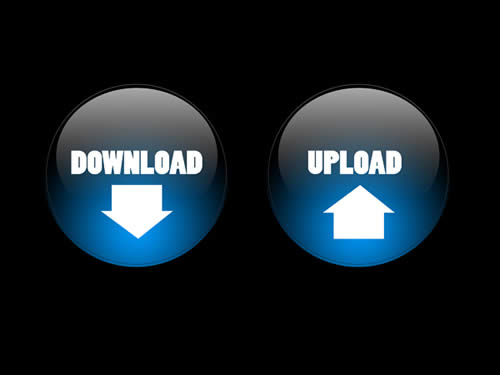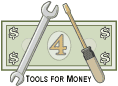
About Downloading Your Investment Data into Financial Software |
| Site Information (is listed below. The financial planning software modules for sale are on the right-side column) Confused? It Makes More Sense if You Start at the Home Page How to Buy Investment Software Professional Investment Portfolio Building Kit Financial Planning Software Support Financial Planner Software Updates Site Information, Ordering Security, Privacy, FAQs Questions about Personal Finance Software? Call (707) 996-9664 or Send E-mail to support@toolsformoney.com Free Downloads and Money Tools Free Sample Comprehensive Financial Plans Free Money Software Downloads, Tutorials, Primers, Freebies, Investing Tips, and Other Resources List of Free Financial Planning Software Demos Selected Links to Other Relevant Money Websites
|
This page is about getting current online discount brokerage or custodian investment account information to download into (our) offline (Excel-based) investment software
Download spreadsheets below to see an example of how it's done Nobody likes manually inputting all of their account data into investment software, so everyone wants magic software to make all of this automatic. Sorry, but this magic software doesn't exist (yet) for a reasonable price, and if it does, it rarely works right without constant tinkering. But you can get what you want - which is to do an easy thing that results in online brokerage account values being automatically transferred into our Excel-based investment spreadsheets. If you buy a financial software program that would normally use investment holdings data imported from a online custodian via the web, and you buy either the e-mail or phone-supported version, then we'll link up your first download spreadsheet for free to get you going. We're doing the first one for free just to show you how it's done, and how easy it is. Once you see how simple it is, then you'll be able to do it yourself in a few minutes from then on without help. It's very easy to get online data to end up into our programs' inputs. Please note the "the first one" is just the first one of something. So don't expect to get 100 bonds input into the Portfolio Duration & Convexity sheet. Just one bond is enough. This also assumes your download file works and there's no major "glitches" that would cause doing "real work." If you're not buying our financial plan software because "it doesn't do downloads from the Internet," then you can cross that off of your list of disadvantages, because our software does all of that too (and even better than others sometimes). Here's How it Works: First, if you like code-driven financial software because it "automatically does downloads," then basically all of the information below explaining how this works still applies. What's going on there is that you're already "paying someone to do the translation." The cost is just already wrapped up in their prices. So another way to look at it, is you can lower the price of financial plan software by buying ours, and then doing this easy work yourself, or hiring us to do it (still cheaper). Nothing is free, so software that automatic downloads just raises its price by about 20% to 30%, and then says, "It's all built-in and automatic." There are many "online discount brokerage houses" these days. The correct technical name for these outfits are "custodians." Their main job is to custody your assets, or safely hold them, and then allow trading. We're going to just call them all "custodians" on this page. Most every custodian has a download / export feature so investors and advisors can put their holdings onto their own computer's hard drive, so they can look at them and work with the data offline. Most every custodian's download / export feature also has a function that will make the download be in a format that MS Excel can read and deal with. That's all it takes. Every custodian uses a different program and format for doing their downloads. This is why there is no one magic program that automatically does all of this correctly, for everyone, all the time. So all that needs to be done is to take what your custodians' software spits out as a download in Excel format, and then make that data flow into our investment software, all into their correct places. When it's set up once, then all you'll have to do in the future, is click their download button, and your portfolio that shows up in our asset allocation / net worth software will have the latest dollar amounts (and sometimes even asset class breakdowns). Their magic button is just telling it to download using Excel format (usually tab, space, or comma delimited text - AKA CSV). This is something you can do yourself. However, for some reason, people are too afraid or something to get this running on their own. You shouldn't be, because it's too easy. So for our normal hourly consulting prep-time rate of $25 per hour, we'll get all of this working for you. All you have to do is: 1) Already have purchased a module that needs this type of data (Asset Allocation Software, Net Worth Software, Retirement Software, the Integrated Financial Planner, etc.). 2) Already have an online brokerage account with an investment portfolio already set up. 3) Perform a download exported in Excel format (tab, space, or comma delimited text - AKA CSV). This will create an Excel spreadsheet, or a text file that you'd open in Excel, and then save as an xlsx file. 4) E-mail us the exported / downloaded spreadsheet. Then we'll make the intermediate Excel spreadsheet that will capture the raw data as it downloads. Then we'll take your investment software you bought from us, and make it automatically talk to the intermediate Excel spreadsheet. Then when you perform the normal download, you just direct it to download into the intermediate Excel spreadsheet (just by telling it what file name to use and which folder to put it into). This is as simple as using the normal Save As... function that you've done a bazillions times before. Then when you open our investment software, all of the asset names and values will be there refreshed with current data (prices on share values). All you need to do is ensure the download file is the same name as the one you used before, and went to the same hard drive folder. This is what you want - to just do the magic download, open our software, and then you're magically working with current data. On average, it's about a few minutes to fifteen minute's work to make the intermediate Excel spreadsheet. So on average, it's around $10 to $20 to make it. Then it should work just fine until something changes on the custodian's end. Basically you feed us a few bucks, and we'll get this working for you. Sorry, but this process cannot be automated because every custodian uses a different thing / format / exporter / program that ends up making the end result different (and then they change it all the time). If you already have software that claims to do this automatically, then you know about all of the problems and maintenance that comes with it, so you know there's no such thing as a magic solution that will always work right. So once the magic thing is made for a TD Ameritrade account, it won't work with Schwab because the formats are different (and all it takes is one little thing to be in the "wrong place" and then the whole thing won't work). Then you'll have to wait for the financial planning software vendor to "update" their software to take the custodian's change into account. Sometimes this is not free. So there is no free lunch here - everyone is going to ding you to perform this work one way or another. So one magic thing cannot be made for every individual investor, or money manager. It usually has to be custom made for it to always work right for each custodian. Also, as their systems improve over time, they change their exporting deals periodically, which makes data "not be in the right place," which also makes it "not work." So this is another reason why there is no magic program with a reasonable price tag that will "just magically do it." The bottom-line is that it's a piece of cake to keep this up and running for anyone with basic Excel skills. If the custodian changes their deal and data moved, then anyone with basic Excel skills can make the change in a few minutes (assuming the initial workbook was working before). But for whatever reason, if you don't want to do it, then just feed us a few bucks and we'll be happy to do it for you. The "Holy Grail" of financial planning software or investment software will never happen, regardless of advances in technology. Everybody wants magic software that can read your mind and that eliminates all work, like inputting, by going online and populating software with names, exact perfect current holdings of everything they own, planning input and assumptions, and then spitting out perfect looking reports by just clicking the print icon one time. Forget it - that will never happen! The hardware technology has been available for a decade to make the Holy Grail. But it can't be programmed using just 21st century humans, so capitulate. It will never happen. Then if it did, it would cost over $25,000 a year. The tradeoff between ease of use and value will always be there. Our software is not magic like others profess to be, and is not the easiest nor quickest to use, but it provides the most value for the lowest costs. About our hourly consulting is here. Send e-mail asking about this service ________________________________________ Below you can download three Excel spreadsheets that show how easy all of this really is, and to see how it's done (see the formulas in the eight cells). This spreadsheet (custodian_download_example.xlsx) shows a typical custodian download of an investment portfolio account (in tab format). This spreadsheet (intermediate_spreadsheet_example.xlsx) shows a typical intermediate spreadsheet, as discussed above, that collects and organizes the custodian download spreadsheet (so the spreadsheet below can read it). You basically just have the download spreadsheet open, go to cell A1 of the intermediate spreadsheet, press the equal sign, click to go to the download spreadsheet, and then click on cell C2, and then press enter. Then you'll have to edit the formula to remove the dollar sign in front of the number 2, so you can drag it down so you won't have to do this step eight times. So you'd change this: ='[custodian_download_example.xlsx]Portfolio_Position_May-17-2013('!$C$2 to this: ='[custodian_download_example.xlsx]Portfolio_Position_May-17-2013('!$C2 Then you can just drag it down to auto-fill the rest of the three assets. Then repeat in column B to get the current values from column F, and that's it. This spreadsheet: (asset_allocation_example_with_downloaded_data.xlsx) shows what the Asset Allocator sheet of the Comprehensive Asset Allocation Software looks like when data is automatically downloaded into it. Only the first four assets are shown in the example program as that's enough to understand what to do and how easy it is to do yourself. Here you'd just go to cell B7, press the equal sign, and then click on cell A1 of the intermediate spreadsheet, and then press enter. Then edit the dollar sign out again, and then drag like in the step above. Basically after a few minutes to make the intermediate spreadsheet, and linking that into the actual program, as long as you don't move / rename / delete any of the three files, everything will update automatically when you refresh your download. Until the custodian changes something on their end - then it takes a few minutes to edit the intermediate spreadsheet to make it work again. This happens about once a year maybe. |
Financial Planning Software Modules For Sale (are listed below) Financial Planning Software that's Fully-Integrated Goals-Only "Financial Planning Software" Retirement Planning Software Menu: Something for Everyone Comprehensive Asset Allocation Software Model Portfolio Allocations with Historical Returns Monthly-updated ETF and Mutual Fund Picks DIY Investment Portfolio Benchmarking Program Financial Planning Fact Finders for Financial Planners Gathering Data from Clients Investment Policy Statement Software (IPS) Life Insurance Calculator (AKA Capital Needs Analysis Software) Bond Calculators for Duration, Convexity, YTM, Accretion, and Amortization Investment Software for Comparing the 27 Most Popular Methods of Investing Rental Real Estate Investing Software Net Worth Calculator (Balance Sheet Maker) and 75-year Net Worth Projector Financial Seminar Covering Retirement Planning and Investment Management Sales Tools for Financial Adviser Marketing Personal Budget Software and 75-year Cash Flow Projector TVM Financial Tools and Financial Calculators Our Unique Financial Services Buy or Sell a Financial Planning Practice Miscellaneous Pages of Interest Primer Tutorial to Learn the Basics of Financial Planning Software About the Department of Labor's New Fiduciary Rules Using Asset Allocation to Manage Money How to Integrate Financial Planning Software Modules to Share Data CRM and Portfolio Management Software About Efficient Frontier Portfolio Optimizers Calculating Your Investment Risk Tolerance |
© Copyright 1997 - 2018 Tools For Money, All Rights Reserved