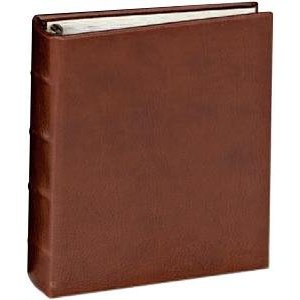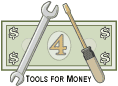
Free Sample Financial Plans |
| Huge Sample Financial Plan PDF (comprehensive using the IFP) | Big Sample Financial Plan PDF (same as the comprehensive plan, but with less fluff reports) | Small Example Financial Plan PDF (simplified using the IFP) | Tiny Example Financial Plan PDF (minimized using the IFP) | Sample Financial Plan PDF Showing the Need for Life Insurance (using Dual RWR) | Financial Plan Sample PDF Showing the Need for Disability Insurance (using Dual RWR) | Financial Plan Example PDF Showing the Need for LTC Insurance (using Dual RWR) | Tutorial and Training Directions for Presenting Sample Financial Plans to Clients and Prospects | Articles About the Benefits of Using Financial Plans and About Bogus Numbers in Financial Plans |
| Site Information (is listed below. The financial planning software modules for sale are on the right-side column) Confused? It Makes More Sense if You Start at the Home Page How to Buy Investment Software Financial Planning Software Support Financial Planner Software Updates Site Information, Ordering Security, Privacy, FAQs Questions about Personal Finance Software? Call (707) 996-9664 or Send E-mail to support@toolsformoney.com Free Downloads and Money Tools Free Money Software Downloads, Tutorials, Primers, Freebies, Investing Tips, and Other Resources List of Free Financial Planning Software Demos Selected Links to Other Relevant Money Websites
|
These Free Financial Plan Samples are for:
• Financial planners to show their prospects and clients samples of what they can do for them (using our financial planning software). • Financial planners to learn and practice what to say when presenting reports in actual plan presentation, closing, and implementation meetings. • Money managers to learn and practice what to say when showing prospects what they would do with their money if they were hired. • Investors that want to see the kinds of things their financial advisors could and should be doing for them. • Investors that want to see what they can do themselves using our financial plan software. • Us to show results of our financial planning software to potential customers. • Us to show consumers, investors, financial planners, and investment managers what we can do for them as a consultant. Marketing Blurb Being able to present a financial plan example well is one of the primary keys to survival as a financial planner or money manager. You can't explain what you don't understand, so this solves that. If you're a financial planner considering using financial planning software, then having a solid system that presents reports to prospects and clients in an efficient and logical fashion will help make up your mind. Once you see how everything fits together, you'll be see how our systems work, how they give clients' most everything they want and need, and makes everyone more money - all for the least amount of work, time, money, risk, and grief. This financial plan software is both integrated and modular (à la carte). This means you don't need to work with and present everything shown in the sample financial plan - you can pick and choose only the parts you want. Then if you want to use the fully-integrated planner, that has all of the modules hard-wired together, you can do that too. So you can have the best of both worlds here. Download the Free Sample Financial Plan PDF Files You can also create your own sample plans using demos from the IFP or individual modules (which can be easily integrated together). These PDFs have less than a quarter of the financial plan reports that the IFP is capable of creating. Then there's dozens more that the individual modules can make. Both methods allow you to create and use a sample integrated (and almost comprehensive) financial plan for individual financial planning and investment management clients. Either way you do it, the numbered section dividers are not here, because you buy them from an office supply store. Once you have it, just print, and assemble the sample financial plan whichever way you want. The PDF file prints in a good order automatically, so it flows with the directions better. With the sample plan assembled and the directions in hand, you can practice how and what to say to prospects as you show them what they'd get if they hired you. It also guides what to say to clients that have bought plans, and you're now explaining it to them for closing sales, before they take it home and start reading. Explaining it well when it's first presented will greatly reduce their confusion, and thus the million questions (and objections) later. Here's the Full Sample Financial Plan PDF created using the fully-integrated financial planning software. Here's the Medium-sized Financial Plan Sample PDF created using the fully-integrated financial planning software. Here's an example of a Simplified Example Financial Plan PDF created using the same financial planning software. Here's a free example of a small financial plan in PDF format using Dual RWR Retirement Software and the Life Insurance Needs Software, that shows the need for life insurance. Here's a free sample of a basic financial plan in PDF format using the Dual RWR Retirement Savings Calculator that shows the need for disability insurance. Here's a free example of a scaled-down financial plan in PDF format using the Dual RWR Retirement Software showing the need for long-term care insurance. The most-common question is, "Do I really have to print and/or use all of this?" The answer is no. This is not "code-based software," where you cannot control what is printed. With code software, all you can do is click print, and then it just prints a pre-programed series of pages that you usually cannot control. When financial plan software is based in Excel, then you're free to only print the pages you want to use. So you can make 1,000-page, or just 10-page reports; in any page order, and control the content to be exactly how you want it to look. So here, you'll have total control over printing, meaning you'd only print what you want to present. As a financial advisor, you will not be saving or printing to PDF. You'll be printing directly to your printer. Consumers creating financial plans for themselves would not need to print at all. These sample plans are only in PDF format to help you see what they look like after assembly. These are just example financial plans to show the most commonly-used reports. It's also a modular system, so you'd only use the parts you'd want. Even the big sample plan only has about 20% of the reports that are available if you were to buy the full Bundled Deal. So you have total control over what you want to have in your financial plans. You can have much more or much less all you want to. How to make a simple financial plan sample from the PDFs: Open a PDF from above, and then print only the pages you'd want to show people. If you want to make your own sample financial plan, then you can also download the modules from below, and then edit and customize (that's what this page is about). Note that the demos that match the sample plan PDFs above are not below, they are listed at the bottom of this page here. That way you'd edit the client and firm name, and delete our site and the copyright text everywhere. Yes, you can do that - we don't care. You usually don't want to show people things that have this site shown anywhere on it. Also edit the footers and completely delete all of the copyright text. Because these samples show the site, and not your firm's name, the best thing to do is to get a free 30-day trial of the financial plan software that's best for you. Then you can make your own customized sample plans that demonstrate the way you conduct business. Again, yes, you'd delete all of the site's info and copyright text from that too, we don't care, that's what you're supposed to do. When you're done either making sample plans, or actual financial plans for your clients, there should not be any text anywhere that says Toolsformoney. The best way is to follow the "quickie directions" on how to make a basic retirement plan in less than 20 minutes. The Following is for Assembling a Sample Financial Plan Via the Individual Module Demos If you print a demo spreadsheet from your browser, or just click Print in Excel, it probably won't work well. It's impossible to format spreadsheets to print perfectly on everyone's printer, because they're all different. But once you tinker with row and column sizes to make it print right and then save, it will retain these settings so when you print again, it will print perfectly without retinkering. Don't forget to use Print Preview before clicking Print! Here's tips on printing in Excel Here's a free financial plan checklist from NAPFA To download, it's best to right click on a link below, and then choose "Save (Target) As..." to save to your hard drive. Find then open. Free Sample Financial Plan Parts and Demo Modules • Confidential Report - Financial Plan Cover Page. Table of Contents Divider • Financial plan table of contents. • Personal financial plan introduction and disclaimer. • Explanation of the level of financial services offered, depending on the amount of assets under management. • A summary of discovery interview notes, objectives, and concerns. • Cost benefit ratio: This shows Current vs. Proposed net worth compared as a ratio to fees paid. This unique feature is only on the far left sheet of the integrated financial planner software. Section Divider: Family Budgeting and Cash Flow Forecasting • Family budget and cash flow projection reports explanation. • Program page for making family budgeting and personal cash flow projecting reports. The personal budget software demo is here. Section Divider: Personal Net Worth • Net worth reports explanation. • Program page for making a snapshot, and long-term projections, of net worth. The balance sheet maker demo is here. Section Divider: Retirement Planning Projections • Text that explains the retirement planning reports in detail. • The retirement software program page is here. The current demo here has informational text boxes to point out features. The proposed retirement plan demo here doesn't have text boxes, so you can see what it really looks like. Changes from current to proposed retirement plans are listed here. The "professional version" of the retirement software is here. Section Divider: Investment Portfolio Management • Text that explains the asset allocation process and the investment reports. - or - • Text explaining the Asset Allocation Models. • Custom-made Investment Policy Statement program page (the only thing available for a demo is here). • A table with historical performance of your investment track record (if you have one). You can edit and print just the table of returns on the asset allocation model page or the asset allocation primer page. • Asset Allocation Analysis. Learn all about asset allocation and read summaries of the three asset allocation software programs: #1: The main comprehensive asset allocation software for creating detailed reports for high-net worth clients is here. The generic asset allocator demo is here. #2: Asset allocation models for managing smaller portfolios. The very limited demo is here (showing historical returns and yields for all 69 Model Portfolios). #3: A "quick and dirty" way of creating very basic asset allocations is with this investment software. The demo is here. • Morningstar fund detail reports (or whatever you're used to using) on all of the investments held now, and what's being proposed. Sorry, nothing to see here. You'd need to have that investment database software, and then print from there using current data. • Prospecti and latest quarterly reports for all of the mutual funds being recommended, if you're working in the commission-based world. • Program page for making bond portfolio management reports. The demo is here. • Program page for doing all of the little jobs needed in a financial plan. The TVM Financial Tools and Calculators demo is here. • If they have rental real estate, and are curious to see how it's doing, then this investment software will analyze it. The text that helps explain the reports is here. The real estate analysis demo is here. • If you want to get into comparing the 27 most popular ways to invest money, then here's the program page for that. The demo is here. Section Divider: Risk Management and Insurance Planning • Program page for the family life insurance needs analysis (AKA capital needs analysis). The demo is here. The capital needs report explanation text is here. • If you're comparing a whole life insurance policy with buying term and investing the difference, then this investment program will accurately analyze and compare it. The demo is here. • Report discussing disability and the need for both long-term disability insurance. The amount of disability insurance needed comes from the Cash Flow Projectors when using the IFP. It can also be well modeled using the Dual RWR retirement software. • Report text discussing the need for maintaining long-term care insurance.
• Type up a one-page report discussing your evaluation of their property and casualty insurance. If you don't, and you hold yourself out as a "comprehensive financial planner," and they end up not having enough coverage for a claim, you may get sued. So it's always best to write up a blurb, and if there's even a hint of an actual need, then say, "You should buy more personal property, and/or liability." Then always recommend a multi-million dollar umbrella policy. Section Divider: College Planning • If you're forecasting children's college funding, then here's the college planner program page. The demo is here. The college funding report explanation text is here. Section Divider: Tax and Estate Planning • Some like to use an estate planning document organizer. • Use whatever you usually do for tax and estate planning. This is why we try not to say our
suite of financial plan software is "comprehensive." To be truly comprehensive, a financial plan needs to have both a
detailed tax analysis and an estate planning analysis. We don't do anything in estate planning because it's the lawyer's world full of trusts and expensive legal problems, all of the uncertainty, confusion, differing opinions, constant updating, that software market has been saturated for years and has
faded away because of the low demand due to the lower tax rates (estate planning has basically been a dead industry for a few years now that the exemptions are so high and rates are so low). For generating plans used in estate planning presentations, Leimberg's Number Cruncher has been the industry leader since the 80's. They have the most accurate numbers, is well maintained, is inexpensive, and their reports print and fit nicely (and integrate well) into financial plans made with modular financial planning software. TurboTax is still the most popular tax software, so you can just print those reports and use them in your sample plan. You can also integrate the bottom-line annual values manually into the Cash Flow Projector for maximum accuracy. Then they'll flow through the rest of the plan. Most financial plans don't have a detailed tax analysis, because the chances of tax laws and rates being the same even five years out are slim to none, and Slim left town. So whatever you present will be wrong and not even close most of the time. Just getting in the ballpark via average / effective tax rates is sufficient for financial planning, so that's the extent of our tax planning software. You'll never get sued if it's obvious that you're totally guessing what future taxes will be by using something as inaccurate as just forecasting using an average global rate on everything. Trying to nail down taxes to any degree of accuracy is a waste of resources, because people of means hire actual accountants for that. All using code-driven financial software that makes a fuss over trying to predict taxes decades out is going to do is expose you to more future-predicting liability. So it's best to focus on financial planning and investment management, and not trying to do the tedious work of a CPA (unless you are one too, of course). Things haven't evolved hardly at all in these two worlds, because everything is built around basic financial and legal concepts that rarely change. Things like investing, college funding, life insurance needs, and retirement planning have been essentially the same since they first came out. So estate planning and taxes are Mostly about keeping up with constant changes in numbers. If you don't know what's going on with these two parts of the financial planning process (taxes and estate planning), then the
Financial Planning eBook explains it more - enough so you'll know it may not be worth going there at all, which is what we recommend (unless you're servicing "ultra-high-net worth clients" - which are $12M in assets or more). Section Divider: Plans of Action • Financial plan implementation checklist. Section Divider: Client Specific and Miscellaneous Fluff • How to better understand (old Pershing) investment portfolio account statements. Whatever custodians are doing these days to provide help to clients in this area should be part of the plan. This is because we've never seen a client understand any of them. • The last issue of your investment newsletter, which you send to your clients monthly as part of normal ongoing marketing and referral generation. • A simple financial planning referral getting tool that works. • Some financial planners like to put a copy of the Financial Planning Fact Finders, and other paperwork, like contractual agreements, here too. This is just telling clients things they already told you, so we usually don't do that. • Putting your new prospect marketing binder fluff here never hurts either. This is an example of where you'd put material inside the pages that are in the page protectors (discussed below). Then you can easily segue into giving them out to take home when the Dog and Pony Show is over. • Whatever generic fluff you're used to using goes well at the end of the plan. Sample Financial Plan Assembly Buy what's called a thick expensive three-ring "feely-good binder." This is a large report binder, with a cushy-feel and rich-looking cover. Ensure it has at least one place on the front inside cover to put your business cards. It also needs to have plastic quarter-to-half-page spacers in the front and back to keep pages from binding. It's worth spending the extra money if they have custom engraving services, so you can put your firm's name on it in big impressive gold letters. Proper use of the best binder you can buy for your example financial plan will pay for itself a thousand times over. Buy the best three-hole paper puncher. You'll be doing a lot of it, and the cheap ones wear out and like to ruin your best work at the worst time. Then buy the best Avery section dividers. These are just thick paper inserts that have section numbers on them (like Contents, 1, 2, etc.). Use them to match your Table of Contents, via the Avery template function in MS Word to print the names and section numbers of each section of the reports. Buy the heaviest-weight and most expensive WHITE paper you can find. Then get the best page protectors. Cheap ones will cloud up and look bad over time. These are the transparent plastic page-sized three-hole-punched pockets that you put paper in, so you can see through. They keep the pages clean, you can write on them with an erasable marker pens, then clean it off later. They also serve as a great place to insert copies of pages that you want to take out and give to prospects on the spot, so you won't have to take pages out of the actual example financial plan. If you don't do that, then what's going to happen is you'll forget to print new pages, then the next time you use it, you'll be missing pages, and this will make you look bad. This problem is compounded if there's more than one planner using the sample plan in your office. The best thing to do if there's more than one planner using it, is just to make more than one sample plan. This is because planners are going to take it out of the office when they make house calls. Then when the big prospect you've been hounding for years finally comes in to hear your Dog and Pony Show, there will be no sample plan. We've seen every combination of this possible when it comes to sample plans! Once you "get with the program" your marketing life will revolve around the sample plan, and you'll be tinkering with it constantly. We've seen planners almost coming to blows over the scheduling of conference rooms and who gets to use the fresh sample plan. Still on page protectors: Put every page in a protector so when you turn the page, it reads as if it was just paper (so you'd put two pages in each page protector, front and back). This is going to take up a lot of room, which is why you want a big thick feely-good binder. You wouldn't use protectors for a real client's financial plan, but your sample financial plan will get used a lot more and will have to endure lots of abuse if you have any kind of
financial planning marketing going on. If so, then each planner would be using it almost daily. Then when prospects come into your office and want to see what you can do for them, you'd just walk them through the sample financial plans, using your own words based on the sample "scripts" in the directions. Once you have all of this down, you'll be doubling your closing ratios in no time. It's best to input your own sample data to make your own sample plan. The reason is that everyone does things differently, so you'll be able to explain it without fumbling better if you made it from scratch yourself. Using ours, or other vendor's financial planner software, you're going to get questions you can't answer off of the top of your head, so that may not work well. The free samples on this site are just generic examples for the initial purchase evaluation. They are not intended for use as your actual live sample plan for showing your prospects and clients. In other words, to make this system work well, you'll need to
buy the actual software, or
get a free trial, and create your own custom sample financial plans that reflects your business model, what products and services you're selling, your presentation style, etc. This is true using every vendor's financial tools. The point is to present your way of doing things to people, not the generic way a software vendor wants you to. This is an advantage of our financial planning software.
Because it's
based in Excel, you have total control over most everything. So there's little-to-no limitations on using it to generate reports that best reflect the way you do things, and what you want to do for your clients. The better prospects understand what it is you're trying to get them to do, the higher your closing ratio, and the better your relationship will be. Our software will allow you to hit all of the nails right on their heads the first time, so your prospects will have a clear understanding of where you want to drive them. In a nutshell, what you're doing in this part of the process is telling them, "I want you to pay me to make reports just like these, but with your financial life input into the software, so we can project what your financial future may look like. Once we know how likely it is you can reach your goals, then we can discuss money management techniques to best drive you to where you want and need to go." Then once they agree, you'll close, do paperwork,
fact find, and have a new paying client (and a lot of work to do!). Conclusion and the Rest of the Marketing Blurb Take a good look at what you've been using (break out the best actual financial plan you've done in the last year for a paying client). Then compare it with our sample financial plan PDFs, or samples you'd make from using this page. Then put yourself in the position of the client and ask which system you'd rather have, which makes more sense, which is more understandable, which most resembles real life, which provides the most value, which forecasts futures in the most Real World manner, which system will set you up for the least risk and trouble; and last but not least, which system provides the
turnkey systems for most every method of implementing effective investment strategies. We think the answers to all of these important issues are in our favor. Basically, if there were ways to make things better, it would have been done already. If you don't have a sample plan to compare to, then there ya go. There's no better time to "get with the program" than the present! If not now, then when? There's much more valuable content like this in the
sample plan directions and in the
Money eBook. Article about the benefits of using financial plans and About Bogus Numbers in Financial Plans |
Financial Planning Software Modules For Sale (are listed below) Financial Planning Software that's Fully-Integrated Goals-Only "Financial Planning Software" Retirement Planning Software Menu: Something for Everyone Comprehensive Asset Allocation Software Model Portfolio Allocations with Historical Returns Monthly-updated ETF and Mutual Fund Picks DIY Investment Portfolio Benchmarking Program Financial Planning Fact Finders for Financial Planners Gathering Data from Clients Investment Policy Statement Software (IPS) Life Insurance Calculator (AKA Capital Needs Analysis Software) Bond Calculators for Duration, Convexity, YTM, Accretion, and Amortization Investment Software for Comparing the 27 Most Popular Methods of Investing Rental Real Estate Investing Software Net Worth Calculator (Balance Sheet Maker) and 75-year Net Worth Projector Financial Seminar Covering Retirement Planning and Investment Management Sales Tools for Financial Adviser Marketing Personal Budget Software and 75-year Cash Flow Projector TVM Financial Tools and Financial Calculators Our Unique Financial Services Buy or Sell a Financial Planning Practice Miscellaneous Pages of Interest Primer Tutorial to Learn the Basics of Financial Planning Software About the Department of Labor's New Fiduciary Rules Using Asset Allocation to Manage Money Download Brokerage Data into Spreadsheets How to Integrate Financial Planning Software Modules to Share Data CRM and Portfolio Management Software About Efficient Frontier Portfolio Optimizers Calculating Your Investment Risk Tolerance |
© Copyright 1997 - 2018 Tools For Money, All Rights Reserved