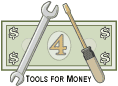
MoneyGuidePro Financial Planning Software Review, Evaluation, and Comparisons |
| Return to the Main Financial Planning Software Review Page | Read the MPG 2012 Review | Current Financial Software Review Status Page |
| Site Information (is listed below. The financial planning software modules for sale are on the right-side column) Confused? It Makes More Sense if You Start at the Home Page How to Buy Investment Software New Financial Planner Starter Kit Professional Investment Portfolio Building Kit Financial Planning Software Support Financial Planner Software Updates Site Information, Ordering Security, Privacy, FAQs Questions about Personal Finance Software? Call (707) 996-9664 or Send E-mail to support@toolsformoney.com Free Downloads and Money Tools Free Sample Comprehensive Financial Plans Free Money Software Downloads, Tutorials, Primers, Freebies, Investing Tips, and Other Resources List of Free Financial Planning Software Demos Selected Links to Other Relevant Money Websites
|
An Overall Product Classification, Generic Review, Evaluation of Their Functions, and Detailed Comparisons with Tools For Money (see the chart at the bottom) We're trying to do a fair and balanced review, so if you dispute any of this, just send an e-mail and we'll look at it and if you're right, then we'll edit that and give you a freebie to thank you MoneyGuidePro Review, Evaluation, and Comparison Generic Description: Integrated and comprehensive financial planning software. Market: RIAs and mostly BD Reps. Review Date: June '14. Other Names or Sites They Go By: PIEtech. What Module on Tools For Money it Competes With, and is the Best to Compare To: Integrated Financial Planner. Platform: Code-driven in the clouds, but they don't say what language. Not ISO / IEC 27001:2005 cloud security certified. Read why you should not be working in the clouds when it comes to financial planning software. Read why Excel-based financial plan software is superior to code-driven software. Price: $1,300 to over $2,000 if you tack on all of their bells and whistles. For $1,000 you can buy everything on this site, which provides much more value than just financial planning software. Annual Update Prices: 100%, so you pay full price every year. Tools For Money is only 50%. Finra Reviewed: No, because it has a Monte Carlo simulator. Monte Carlo Simulator: Yes. Buying Caveats: None found (other than it being cloud-based, and this text from their reports: "MoneyGuidePro results may vary with each use and over time."). Printing: Typical code-based platform where you click print, and it spits out pre-programmed reports in PDF format that cannot be altered by the user (unless you have a PDF editor). With all Tools For Money software, you have total control over all printing. Delivery Methods: 100% cloud-based, so all that's delivered are passwords. With all Tools For Money software, programs are e-mailed after ordering (after that, you'll never have to go online or need an Internet connection for anything). Number of Computers the Program Will Run On: Only one advisor and one assistant can use it, unless you buy their multiple-user deal for much more money. With all Tools For Money software, you can also use anything for anything on an unlimited numbers of computers. Integration and/or Online Downloading: The best integration with other programs and ability to download custodian investment data. MoneyGuidePro Comparison Conclusions, Comments, Opinions, and Observations This is currently being refreshed. Read the old 2012 review. It looks like they're still using 2013 tax data. All of their beef was downloaded from their site in May 2014, and everything still says 2013. New feature: Retirement Cash Reserve. This is cool, but it's also something you've easily been able to do with the IFP since inception, and you have total control over this bucket strategy. The Aspirational Bucket is also a feature that the IFP has had, with full control (mostly via choosing payout ages and methods). The rates of return you can input for these buckets are limited. With the IFP, you can set any of them to be whatever you want in every year. Here's an example of what to look for when deciding if you want real cash flow-based software, or fake goals-based software. This is from one of their PDFs - and just says the budget and cash flow part of the plan has nothing to do with anything else (so all numbers after year one are "fake"): "Although the Budget module doesn�t integrate with the Financial Goal Plan, the total from the Retirement Goal Budget is referenced within the Retirement Living Expense Goal in the Financial Goal Plan." Translated: Annual cash flow surpluses and deficits, including replacement costs are all ignored. So all it's really doing is calculating a future value (what they call a goal), and then calculating how much money is needed to be applied toward that goal as a monthly or annual payment (basic TVM calculations). Then the financial plan shows all goals being funded. This is so even if clients are already running huge annual budget deficits to pay their living expenses - so huge that they have no chance of doing both at the same time. This is why it's fake - it has nothing to do with reality whatsoever. In technical terms, their snapshots and projections are not linked in any way - they're two separate entities - totally disconnected from each other. With actual financial plan software, current snapshots are linked to the future projections via annual cash flow surpluses and deficits (which include replacement costs). The following mumbo jumbo from one of their PDFs is all total BS just to get you to capitulate and accept the usage of their "fake" financial plan software: "Since 1999, MoneyGuidePro (MGP) has strived to change advisors� expectations of financial planning software. We constantly seek to improve on it our philosophy, which incorporates a hybrid of goal-based planning with cash flow after retirement. We believe the industry�s assumption software is either goal-based OR cash flow-based is a confusing and misleading way to view financial planning software. All financial planning software has goals. The software may not refer to them as goals (expenses or outlays are more common terms), but there are always fields for entering amounts of money clients will spend. In addition, all software produces results including some level of annual cash flow. The real difference is in the level of detail in assumptions and the granularity of the results. By convention, financial planning software incorporating the most detail has been referred to as �cash flow� software. For many years, most advisors assumed �cash flow� software was more sophisticated and more accurate than goal-based software. Before MoneyGuidePro, that might have been true. For the past ten years, we�ve been showing advisors that including more detailed inputs and assumptions does not produce better plans. More and more advisors have embraced our planning philosophy. ... Next, let�s consider rates of return. In retirement, over a period of 30 to 40 years, small changes in rates of return can have a huge impact on a client�s plan. The best we can do is to construct a portfolio and make some estimates about how it will perform. If we predict an annual return of 8%, and the clients receive an overall return close to 8%, we�re doing great. Instead, advisors often input every stock, every mutual fund, and every bond, and predict the return for each of these securities over 30 years including growth rates, dividend yields, tax treatment, tax rates, and other complex calculations. That�s a different level of detail. It actually makes the end result of the plan LESS meaningful because we�ve created even more assumptions, which will most likely prove to be inaccurate. MoneyGuidePro focuses on the most significant factors. Since no one can guarantee the accuracy of any assumption, we limit the assumptions to those most reasonable to predict. With returns, for example, we believe is the long-term return on a portfolio, rebalanced annually is much more meaningful than trying to predict the performance of individual holdings. Focusing on clients� savings and its relation to their current lifestyle is more reasonable than trying to predict their actual income and expenses for the next 30 years. Many people cannot budget for a year, or manage their life to a budget. It�s better to focus on what they save. Look at client�s income this year, and see what they�re saving and/or contributing to a 401(k) or IRA. Then, if the clients aren�t saving enough or don�t know how they�re spending their money, they may need to create a budget. The difference, in MGP, is you didn�t start with the budget. In the words of one of our consultants, Harold Evensky, CFP�, �full cash flow accounting prior to retirement is actually �budgeting,� and not everyone needs budgeting. For those clients who do need budgeting, it�s often not the place to begin the conversation. ... Pre-retirement, only expenses paid from assets in the clients� portfolio should be included as goals. Expenses, such as new cars and vacations, funded from the clients� current income, don�t need to be input. ... Some advisors assume higher net worth clients need detailed cash flow, and those with lower net worth (i.e., the middle market) need a simpler approach. We believe the detailed cash flow approach to long-term planning is invalid for either group. ... The need for budgeting is not correlated with net worth; it�s correlated with big expenses (or projected expenses) relative to income, and not enough savings." All of the above is just a long string of incorrect bold-faced lies. Read the long-winded whiny text about all of this on the MPG 2012 review page. |
Financial Planning Software Modules For Sale (are listed below) Financial Planning Software that's Fully-Integrated Goals-Only "Financial Planning Software" Retirement Planning Software Menu: Something for Everyone Comprehensive Asset Allocation Software Model Portfolio Allocations with Historical Returns Monthly-updated ETF and Mutual Fund Picks Investment Portfolio Benchmarking Program Financial Planning Fact Finders for Financial Planners Gathering Data from Clients Investment Policy Statement Software (IPS) Life Insurance Calculator (AKA Capital Needs Analysis Software) Bond Calculators for Duration, Convexity, YTM, Accretion, and Amortization Investment Software for Comparing the 27 Most Popular Methods of Investing Rental Real Estate Investing Software Net Worth Calculator (Balance Sheet Maker) and 75-year Net Worth Projector Financial Seminar Covering Retirement Planning and Investment Management Sales Tools for Financial Adviser Marketing Personal Budget Software and 75-year Cash Flow Projector TVM Financial Tools and Financial Calculators Our Unique Financial Services Buy or Sell a Financial Planning Practice Miscellaneous Pages of Interest Primer Tutorial to Learn the Basics of Financial Planning Software About the Department of Labor's New Fiduciary Rules Using Asset Allocation to Manage Money Download Brokerage Data into Spreadsheets How to Integrate Financial Planning Software Modules to Share Data CRM and Portfolio Management Software About Efficient Frontier Portfolio Optimizers Calculating Your Investment Risk Tolerance |
| Financial Planner Features and Functions | IFP: $500 | MoneyGuidePro: $1,300 to over $2,000 |
| Annual Update Prices | $250 | 100% of what you initially paid |
| Lifetime Subscriptions Available | Yes | No |
| Do You Have to Buy it for a Whole Year? | No, you can pay a whole $2 to use it for one day | Yes, you have to pay their whole annual cost to use it, even if you only need it for a week |
| Are You Spending Hundreds of Dollars Per Year in Software Licensing Fees to Feed a Small Army of Travelling Software Salespeople to Fly Around the World Schmoozing Advisers into Buying their Software (with lavish fine dining, gifts, freebies, and entertainment)? (If it says, "Yes" to the right, then their budgets for that are in the millions per year. YOU are paying for that, and it provides zero value to you in software features - all it does is add hundreds of dollars to their prices) | No | Yes |
| Asset Allocator Module | Yes, and comprehensive | Barely, very primitive with little control over anything important |
| Number of Asset Classes their Asset Allocation Software Uses | Unlimited | 11 (ten plus one miscellaneous, so only one can be changed). It "doesn't do much of anything" so you'll still need to come up with your own investment Strategy and funding options yourself |
| Deals with Pre-retirement Annual Cash Flow Surpluses and Deficits (the very heart of the financial plan) | Yes, with total control over which assets they flow in and out of annually, because it's 100% "cash flow-based" | No, it ignores pre-retirement annual cash flow surpluses and deficits! This is because it's "goal-focused" |
| Integration with Other Financial Software and/or Ability to Download Account Holdings from Online Custodians | Yes to both | Yes, it has the best integration with other programs |
| Gets Detailed Annual Expenses, Incomes, and Income Goals at Retirement from other Software (like our Personal Budget & Cash Flow Projector) | Yes | No, it's not "cash flow-based" so most all critical details are ignored |
| Built-in Budgeting and Cash Flow Modules | Yes, and comprehensive | Somewhat, with little-to-no control over anything |
| Accounts for Budgeting of Replacement Costs | Yes, total control | No, totally ignored |
| Built-in College Planner Module | Yes, and comprehensive | Somewhat, little better than using a free online college calculator |
| Database of College Costs | No, it's best to either look current costs up online, or call the college because of stale data | No(?) |
| Life Insurance Calculator Module Included | Yes | Yes, a very primitive capital needs calculator that's little better than using a free online life insurance calculator |
| Ability to Project Life Insurance Needs into the Future | Yes | No, it only shows current needs |
| Life Insurance Needs Module: Ability to Account for Replacing ALL Incomes, Set the Number of Years for it to be Replaced, the Percentage of it to be Replaced, then have a Unique Discount Rate Input for All Incomes Individually. Next, Ability to Choose Between Inputting Needs and Available Resources via Manual Input or Automatically (where numbers are internally generated from inside the financial plan) | Yes to All | No to All |
| Life Insurance Needs Module: Ability to have the Same Features and Functionality for Calculating the Client's Capital Needs if the Spouse Passes in Every Year | Yes | No |
| Ability to Easily Stop Life Insurance Policies (paying for premiums and face values), and/or Change Face Amounts (or premiums) in Any Year | Yes | No, once you input a life policy, everything runs amok forever, even after retirement |
| Number of Versions | Unlimited, and you can see two at a time | You can only see two at a time, then you'd need to make a new version (client) |
| Ability to Easily Make a Proposed Plan from Current Plan Data | Yes | No |
| Ability to See ALL Inputted Data on One Page | Yes | No |
| Total Control Over Printing | Yes | No control at all, unless you want to edit PDFs (you'll need special hard-to-use software to do that) |
| Ability to Perform Any and All Advanced "What-if" and Scenario Functions | Yes | No to very limited, Super Solve only lets you have about five scenarios |
| Built-in Portfolio Optimizer | No, but you can calculate the usual portfolio statistics of interest (correlation coefficients, Beta, Alpha, R-squared, Treynor and Sharpe ratios) | Yes (but probably doesn't allow you to calculate most statistics) |
| Monte Carlo Simulator | Yes | No, only iterates rate of return, then it uses standard deviations, which is "wrong" |
| Monte Carlo Simulator on the College Planning Modules | Yes | No |
| Ability to Designate a Financial Plan as the Current or Proposed Version with One Click | Yes, there all the time, no need to click | Yes, there all the time, no need to click |
| Ability to See Both Current or Proposed Versions at the Same Time | Yes | Yes |
| Input Spouse's Data Separately | Yes | Yes |
| Designate an Asset Account as Belonging to Client or Spouse | Yes | Yes |
| Designate an Asset Account as Jointly Owned | Yes | Yes |
| Ability to Have Client and Spouse Retire in Different Years | Yes | Yes |
| Total Control Over Social Security Between the Two People Separately | Yes | No |
| Ability to Change Social Security Income for Each Person Separately, AND in Every Year | Yes | No |
| Ability to Control the Social Security Tax Inclusion Rate in Every Year | Yes, you can choose between 0%, 50%, or 85% in each year | No |
| Ability to Set the Age Social Security Starts for Both People Separately | Yes | Yes |
| Ability to Include Any and All Sources of Annual Miscellaneous Expenses, in Addition to the Generic Annual Income Goal | Yes, you can control every dollar in every year | Yes, but limited |
| Ability to Include Any and All Sources of Annual Miscellaneous Incomes | Yes | Yes, but limited |
| Ability to Control Withdrawals Using IRS Age 70½ Required Minimum Distributions | Yes | No (maybe, but couldn't find it, so probably not) |
| Ability to Control Withdrawals Using IRS 72t Distributions | Yes, all three methods | No |
| Investment Account Payout Methods | 9 | 1(maybe more, but couldn't find how to input them) |
| Ability to Change Asset Payout Methods Midstream | Yes | No |
| Ability to Start and Stop Asset Withdrawals at Any Year | Yes | No |
| Ability to Start Asset Withdrawals After Retirement Has Begun | Yes | No |
| Ability to Start a New Asset at Any Year (even after retirement has started for anyone) | Yes | No |
| Ability to Set Asset Account Rate of Returns to be Whatever You Want in Any Year | Yes | No |
| Ability to Have Total Control Over How Much Asset Account Contributions are, and When They Start and Stop Annually | Yes | No, you can input contributions but there's little control over much |
| Ability to Control the Tax Rate in Every Year | Yes | No |
| Ability to Set a Tax Inclusion Rate on Each Asset Separately | Yes | Somewhat, limited |
| Presentation Page (report) that Shows Each Non-asset and Asset's Estimated Withdrawal Taxes in Every Year | Yes | No |
| Ability to Simulate Roth IRAs and Conversions | Yes | No |
| How Many Years the "Window" Is | 75 | No window at all, then it seems to stop at 40 years |
| Both Client and Spouse Can Have their Own Separate Income Goals, and they can be Whatever You Want in Every Year | Yes | No |
| Ability to See and Print All Miscellaneous Incomes and Expenses in Every Year | Yes | Somewhat, limited |
| Displays the Present Value of Additional Capital Needed to Fund the Combined Income Goal Deficits in Every Year | Yes | No |
| Displays All Basic and Advanced Pertinent Retirement Planning Information | Yes, much more relevant data displays than any other retirement planner | Very limited |
| Calculates and Displays How Much More Money is Needed to Reach the Retirement Goal as Monthly Payments Until Retirement | Yes | No(?) |
| Calculates and Displays How Much More Money is Needed to Reach the Retirement Goal as a Current Lump Sum | Yes | Yes |
| Calculates and Displays How Much More Money is Needed to Reach the Retirement Goal as a Current Lump Sum in All Years | Yes | No |
| Allows You to Set a Unique Rate of Return on How Much More Money is Needed to Reach the Retirement Goal (AKA discount rate) | Yes | No(?) |
| List All Assets with Pertinent Data (e.g., asset values, percentage this asset is of the whole, age when it becomes effective, contributions, payout ages, payout methods, rate of return assumed, and amount of income subject to taxes) | Yes | Somewhat, but limited |
| Lists All Non-Asset Incomes with Annual Amounts, Ages When They Start, COLA Inflation rates, and if it's Taxable or Not | Yes | Somewhat, limited |
| Everything Everywhere Displays Year, Both Ages, and Year Numbers for Quick and Better Understanding | Yes | No |
| Number of Asset Accounts Available | 16 personal assets and 9 joint assets in each Current and Proposed version (for a total of 50 in each plan) | Probably unlimited(?) |
| Ability to Account for Fixed Assets Like Defined Benefit Pension Plans and Annuitized Annuities | Yes | Yes |
| Control Over Pensions Between the Two People Separately | Yes | Yes |
| Ability to Set a Survivor's Pension to Pay Out Reduced Benefit After Death | Yes, with total control over annual amounts too | Yes |
| Ability to Set an Annual COLA Rate for Fixed Assets Like Defined Benefit Pension Plans and Annuitized Annuities | Yes | Yes |
| Ability to Have Pensions and Other Assets Pay a Death Benefit to Cash Flow | Yes, with total control over annual amounts too | Yes, but there's little-to-no cash flow accounting going on in the first place because it's not "cash flow-based" |
| Displays the Amount of Annual Deficits When You'll Probably Run Out of Money | Yes | No |
| Displays When You'll Probably Run Out of Money (AKA "Gap funding") | Yes | Yes |
| Displays Annual Percent of Annual Income Goal Being Met | Yes | No |
| Displays Balance of Available Capital in Every Year With Percentage Increase or Decrease from the Previous Year | Yes | No |
| Displays the Average Weighted Rate of Return on All Investment Assets Combined in Every Year | Yes | No, unless you (input and) use a pre-defined model, then limited |
| Displays the Present Value of Additional Capital Needed at Retirement in Every Year | Yes | No |
| Displays the Present Value of Additional Capital Needed at Retirement in the Current Year | Yes | No |
| Number of Informative Charts and Graphs You can See While Working Already Set Up | Over 800 | Only one or two per "screen" |
| Ability to Make as Many New Charts and Graphs as You Want | Yes | No |
| Ability to Change Charts and Graphs Any Way You Like | Yes | No |
| Detailed Chart of All Annual Miscellaneous Incomes and Expenses | Yes | Somewhat, limited |
| Ability to Control Income Goal Inflation Rates Both Automatically and Also Set Them to be Whatever You Want in Every Year | Yes | No |
| Layers of Annual Inflation of Income Goals | 5 | 1 |
| Ability to Set the Ending Year so Numbers will Stop Showing to Reduce Clutter | Yes | No need as there's usually no window at all showing annual numbers |
| Displays Each Person's Life Expectancy Age Using IRS Unisex Mortality Tables | Yes | No, uses an ancient and erroneous mortality table |
| Ability to Set a Life Expectancy Age Independently of the Calculated IRS Life Expectancy Age Using IRA Unisex Tables | Yes | Yes (they call it "Planning Age"), but uses an obsolete mortality table |
| Displays the Difference in Years Between the Inputted Life Expectancy Age and the Calculated IRS Life Expectancy Age | Yes | No |
| Displays Both the Number of Years and the Percentage of Retirement Years Where There's Both Sufficient and Insufficient Capital | Yes | No |
| Displays the Total Current Value of Assets and Total Current Annual Contributions | Yes | Somewhat, assets are usually all lumped together into one of their pre-defined models, so you have little-to-no idea what's actually going on with them |
| Displays All Sources of Income and Tells Where They're Coming from in Every Year | Yes | Somewhat |
| Ability to Set the Number of Trailing Zeros on Presentation Pages (so it won't show values down to the dollar if you don't want to see that much detail) | Yes | No |
| Input Validation and Detailed Error Messages to Tell You what You Did Wrong and How to Fix it | Yes | Yes(?) |
| Accounts for Any and All Types of Investment Assets, Including Rental Real Estate | Yes | Somewhat, limited |
| Displays Detailed About How Much Retirement Income is Being Withdrawn from Each Asset Individually | Yes | No |
| Has "Flexible Assets" that Pay Out Retirement Income Like Life Does in the Real World (AKA "as needed") | Yes | Yes, that's its main payout method, so little control over much if you want to model anything else |
| Allows Inputting of Investment Assets Using the "Bucket Approach" (used by asset allocators and retirement planners that want to model scenarios like depleting non-qualified assets before tapping into qualified assets) | Yes | No |
| Ability to Calculate Detailed Needs for Both Disability and Long Term Care Insurance | Yes | No, very little calculations done because it's not cash flow-based |
| Asset Account Draw-Down Analysis Tools | Very Limited | Comprehensive |
| Deals with Technical Details of 401(k)'s - like Catch-Up and Matches | Yes, you can integrate the IFP with the Most Functional 401(k) calculator | No |
| Ability to Turn Assets Providing Retirement Incomes On and Off Individually | Yes | No |
| Displays How Much in Investment Assets are Needed to Fund Annual Income Goals After All Sources of Non-asset Incomes are Accounted For | Yes | No |
| Displays Different Colors to Designate Between Client, Spouse, Both, and Data that Does Change With Input, and Not | Yes | No |
| Comes With a Detailed Fact Finders for Gathering Data From Clients | Yes, comprehensive | Yes, but not great |
| Comes With a Free Effective / Average Tax Bracket Calculator to Help Determine Inputted Tax Rates | Yes | No |
| Displays All Years of Information Automatically | Yes | No, little-to-no window at all |
| Complete User's Manual with Detailed Directions on How to Do Everything | Yes, including a list of Real World options if you run out of money too early, and much more valuable retirement planning information) | No, very limited help screens are only available when you're at the section of the program. They put all of these resources into having a computerized voice read you the same too-limited text |
| Phone and/or E-mail Support | Yes, but for more money, but it's rarely needed because there's little-to-no bugs and the directions are more than sufficient - few people e-mail or call for support anymore these days | Yes, included |
| Platform | Excel Based (making it extremely stable, inexpensive because uber-expensive code programmers don't need to be employed, bug free, will always work on any computer (Mac or PC) with Excel, any and all operating systems, and rarely needs of any kind of updating) | 100% cloud-based |
| Transparency | Total, all data flows logically from left to right as if you were reading, then you can use Excel or a hand calculator to verify all numbers so you easily can trace EVERYTHING back to your input. No secrets, no surprises, no mysteries, just awesome data | None |
| Ability to Save Individual Client Files as a Unique File Name (so you can back them up onto your physical computer, so you can access old client input data even years after you let the software expire) | Yes, it's just a spreadsheet, so you have total control over saving client files. Not only that, you'll always have your client input data even when programs expire. Then you can just copy and paste it into the new version if you Update, or use it to input into other programs | Yes, but they stay in the dangerous cloud, so you can't back them up on your computer |
| Tax Software Included (software that will calculate taxes due, like TurboTax, or in reality, just estimate the current year's taxes due) | No | Not really, it doesn't even look like they tried to perform this futile task |
| Cost Benefit Ratio Feature | Yes, unique to the IFP | No |
| Number of Computers One "Copy" Will Run On | Unlimited, just spreadsheets you can use on any computer with Excel 2007 or later installed | Two at a time unless you pay more for the multiple user license |
| Modular Too | Yes, not only can you just input minimum data to run a simple modular report (e.g., college, life insurance needs, or net worth), but if you buy the IFP and then want just the stand-alone module, then you'll probably just get it for free by asking. For example, all fields with an asterisk need to be input into a NaviPlan before it will work. You could have completed a simple modular plan in the time it takes to do that | No, it's just one big program, so you'll need to buy and input more than what's Needed if you want to run a quick simple modular report |
| Ability to "Go Back in Time" (to input a plan, to see how things worked out in the current or a past year) | No | Yes |
| Accuracy of Numbers | Extreme, the best you can get anywhere | Very bad, not even "cash flow-based" so it doesn't account for pre-retirement surpluses or Deficits or replacements, nor does it calculate projected net worth |
| Dangerous Installation Procedure that May Wipe Out Windows (DLL) Files if They Screw Up (making a reload of Windows needed, which is more work than having to buy a whole new computer. Yes this kind of thing happens all the time with code - e.g., ExecPlan's free demo in '08) | No | No, cloud-based |
© Copyright 1997 - 2018 Tools For Money, All Rights Reserved